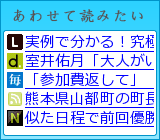
|
さかにゃ日記 Information(臨時連絡):
現在臨時連絡はありません。 まぁ暇なときでかまわないので、 一度くらいは通常のInformationをご覧ください。
この日記中のamazon.co.jpへのリンクはアソシエイト・プログラムが適用されています。
最近さかにゃ日記経由でAmazonで発注していただいた商品リスト
gcc3で64bitで。
_ とりあえずBerkeleyDB
あまりつかいたくないんだけどまぁしょうがない。
アーカイブもってきて展開してofficial patchあてて --prefix=/usr/local で configure して make して make install しておしまい。
_ とりあえずgroff
マジで?マジです。 Solarisのnroffだと、
nroff -mdoc ./saslauthd.mdoc > ./saslauthd.8 nroff: Cannot find library -mdocで cyrus-sasl2 の install がコケます。寒ッ。 ま、手動でインストールでもいい人はそーゆー方向でひとつ。
これもアーカイブもってきて ./configure;make;make install で終了。
………すいません、ウソつきました。 gmakeでないとコケます。
………すいません、groffで作ったdocは、 Solarisのmanでは読めませんでした。 ボクのこと忘れてください…orz
_ とりあえず cyrus-sasl
とりあえずとゆーかここから本番ですが。 FreeBSDのportsを参考にごにょってみたconfigure optionは以下の通り。 64bitのOpenSSLが /usr/local にインストールされてるのは当たり前だよね。 BerkeleyDBはさっき/usr/localにインストールしたよね。
./configure --prefix=/usr/local \ --with-plugin-dir=/usr/local/lib/sasl2 \ --with-saslauthd=/var/state/saslauthd \ --enable-shared --enable-auth-sasldb \ --enable-cram=yes --enable-digest=yes \ --enable-anon=no \ --with-dbpath=/usr/local/etc/sasldb2 \ --with-dblib=berkeley --with-bdb-libdir=/usr/local/lib \ --with-bdb-incdir=/usr/local/inc \ --with-openssl=/usr/local |tee ../config.log
で、saslauthd/Makefile に nroff 決めうちの部分があるので、さくっとgroffに書き換えておく。どーせ読めないmanualができあがるので、 Makefileから削除しておけ。saslauthd.8: saslauthd.mdoc nroff -mdoc $(srcdir)/saslauthd.mdoc > $(srcdir)/saslauthd.8あとは gmake;gmake install で完了。 こんなWARNINGが出るので覚えておく。
******************************************************** * WARNING: * Plugins are being installed into /usr/local/lib/sasl2, * but the library will look for them in /usr/lib/sasl2. * You need to make sure that the plugins will eventually * be in /usr/lib/sasl2 -- the easiest way is to make a * symbolic link from /usr/lib/sasl2 to /usr/local/lib/sasl2, * but this may not be appropriate for your site, so this * installation procedure won't do it for you. * * If you don't want to do this for some reason, you can * set the location where the library will look for plugins * by setting the environment variable SASL_PATH to the path * the library should use. ********************************************************_ sendmail
つーわけで、sendmail. cyrus-sasl2を使ってSMTP-Auth対応し、 今後のためにTLS対応のバイナリをbuildしておく。
MSP用のsmmspユーザはSolaris10では既に存在しているので、 新規で作成する必要はなし。
OS付属のsendmailを上書きしてしまうと、 RecommendedPatchとか当てたときに寒いことになりそうなので、 基本的に /usr/local 以下にインストールする方向で。 sendmailのパッケージをアンインストールしとけよとゆー突っ込みはなしで(ぉ
で、作成した site.config.m4 は以下の通り。 cyrus-sasl2もOpenSSLもBerkeleyDBも当然64bit版が /usr/local 以下にあるよね :D
define(`confCC',`gcc') define(`confOPTIMIZE',`-O -mtune=ultrasparc') define(`confEBINDIR',`/usr/local/libexec') define(`confMANROOT',`/usr/local/man/cat') define(`confMANROOTMAN',`/usr/local/man/man') define(`confMBINDIR',`/usr/local/sbin') define(`confSBINDIR',`/usr/local/sbin') define(`confUBINDIR',`/usr/local/bin') APPENDDEF(`confLIBDIRS', `-L/usr/local/lib') APPENDDEF(`confINCDIRS', `-I/usr/local/include') APPENDDEF(`conf_sendmail_ENVDEF', `-DSASL=2 -DSTARTTLS -D_FFR_TLS_1 -D_FFR_SSL') APPENDDEF(`conf_sendmail_LIBS', `-lsasl2 -lssl -lcrypto')Solaris10では -DNETINET6 は必要ない。 -DNEWDBは指定し忘れていたのだけど、 上記内容のsite.configのままで -DNEWDB 付でbuildされていた(ぉ
まぁ、基本的に sh Build して sh Build install するだけだわな。 /usr/local/man/cat5 とか /usr/local/man/cat1 とかを 事前にmkdirしておかないとこけるけどな(ぉ
|
|
|||||||||||||||||||||||||||||||||||||||||||||||||